You should know about fiber optics and how they work
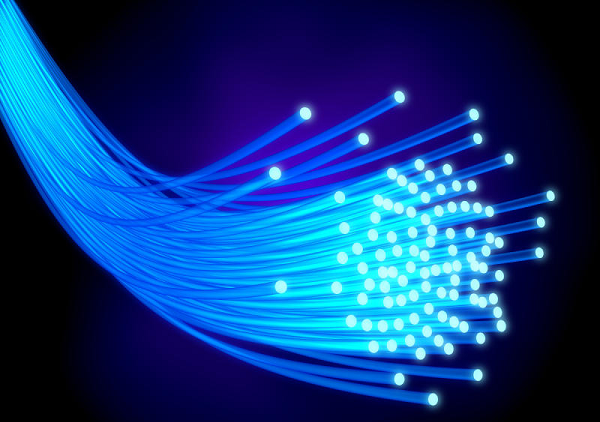
Fiber Cabling
Fiber comes in 3 flavors:
- 62.5 micron (the diameter of the glass core).
- 50 micron
- 8, 9, or 10 micron
Multi-mode Fiber
Both 62.5 and 50 are called "multi-mode" but it's actually a combination of the fiber and the laser that determines whether (and how much) modal dispersion occurs. However, the standards have lined up in a certain way that things (jacks, optics, etc) are called multimode or singlemode whether it applies to it or not, and I'll explain all that.
62.5 micron (sometimes, and technically is 62.5/125 because 125 is the cladding thickness) is mostly obsolete, but you still see it a lot. 62.5 micron comes in the following standards:
- FDDI (pronounced "fiddy") is an old networking standard (155Mbps) developed by IBM. It's essentially high-speed token-ring. This was probably the first use of fiber for networking.
- OM1 -- modern 62.5 multi-mode fiber.
There's a good comparison over on the wikipedia article here that gives you limits, which is entirely related to speed and distance.
OM2, 3 and 4 standards are all 50 micron fibers and relate are used for 10G and higher speeds in data center applications. See the wiki article above.
What defines these standards is a spec of the glass called modal bandwidth. It's a very long explanation on what that is and how it relates to things, and has even weirder units (MHz/km). I'm mentioning this here because you're going to see it later. It's a number, bigger the better, and it's different for different wavelengths of light. Basically there's handful of semi-standards between them that you'll see, so you'll need to know the modal bandwidth of your fiber and wavelength you want to use.
Colors
62.5 fiber is usually orange in color (FDDI and OM1).
50 micron non-laser-optimized OM2 is orange as well, because someone was drunk that day.
50 micron fiber is typically aqua - at least what you see these days (OM3)
50 micron OM4 is violet (this is the latest shit, 40gig datacenter applications) Single-mode fiber is typically yellow.
This is for patch cables and indoor cabling. Outdoor cabling is black. Inside cable bundles, each strand has a color and the color order is standard, not unlike, say, the color order in UTP.
The actual breakdown is as follows:
- FDDI (62.5µm): Orange
- OM1 (62.5µm): Orange, (Slate in military usage)
- OM2 (50µm): Orange
- OM3 (50µm "laser optimized"): Aqua
- OM4 (50µm): Violet, although some Aqua
- Single Mode: Yellow
Single-mode fiber
8, 9 or 10 micron fiber (9 is the most common), also has a 125 micron cladding (so you'll see things like 9/125) is called single-mode fiber and is typically yellow. This actually comes in a couple different flavors, but you'll probably never need to care about them. The primary standard is called SM1. There's an SM2 and (I think) a 3 as well. More correctly though it's called G.652, and there's some variations and other standards. These are put out by the ITU, and here's the doc about single-mode fiber selection WARNING PDF and complicated, wait until you get through this to read that.
What you actually want is G.652.C or .D (revisions), but only comes into play when you need to care, and you probably don't. (Certain wavelengths in WDM applications don't work well on some singlemode fiber).
Connector colors
Next, you have your end colors. This actually defines how the glass at the end of the ferrule is polished. They are:
- PC -- stands for Polished Connector (because you used to have to polish the ends under a magnifying glass before you could use it). They're beige, and used for all multi-mode applications.
- UPC -- stands for Ultra Polished Connector. They're blue. This is what you see on single mode.
- APC -- Angled Polished connector. They're green. These are quite uncommon. Used in things like GPON (gee-pawn) and some video applications. Unplugged fiber reflects, and the angle that this is polished at reduces that. In GPON (for example), the same light is sent to multiple destinations (homes typically) and if it's unplugged at one home, the reflection will horse up the reception of the light at the other homes.
Couple things to know about APC: If you plug an APC cable into something that's not designed for APC, you can crush the glass sticking out of the conenctor and/or damage the device you're plugging it into.
Brief review
- You find an orange patch cable with beige ends. It reads 62.5/125/OM1 on the side of it. This is a modern 62.5 cable.
- You find a grey patch cable with beige ends. You know it's multi-mode, but you'll have to read it to find out what kind. All it says is OM3, so you know it's a 50 micron fiber.
- You open a fiber termination box and see blue ends, you know it's single-mode fiber.
- At your buddies house with his shiny new fiber connection, you see a yellow cable with a green end on it. If you break it and have to replace it, you'll need a single-mode APC cable to do it.
- Your buddy is about to plug a cable with a green end on it into a switch. He's about to fuck up the optic and the cable.
End Types
The form factor of the connector ends have names. Common ones are:
- ST -- Stick and Twist (it's similar to BNC). It's actually ST/BFOC and stands for Straight Tip Bayonette Fiber Optic Connector.
- LC -- Little connector (it's small). Actually stands for Lucent Connector (they developed it).
- SC -- Square connector. That's actually what it stands for, though there's some disagreement on that.
- MPO -- Multiple-fiber Push On. A multi-fiber cable to for 40 and 100gig, also simplifies fiber runs, allows for things like break-out applications (a single 40gig optic to 4 10gig optics) and other things. MTP, which it is also called, is a brand of connector that complies with the MPO standard. Thanks /u/Xipher.
Some other's you'll see from time to time:
- FC -- Ferrule conenctor (screws on like F connectors ala cable tv). Dust proof, used for high vibration environments
- MTRJ -- Obsolete but I still run into it from time to time.
Here's a rundown on almost all of them over at wikipedia. Go there for pictures.
Optics
The things that go in switches and routers are called optics. Don't fucking call it a GBIC Scott! Seriously, that guy comes in my office all the fucking time asking for the GBIC going on xyz circuit. GBIC is a form-factor, not a generic term for an optic--plus our circuits are SFP, SFP+ or X2. These are specified by what are called MSA's (multi-source agreements) which is basically an industry agreement on standards.
Common ones are:
- GBIC -- pronounced ghee-bic (like Bic, the pen company). Old Cisco standard. Stands for gigabit interface converter. It's gigabit, obviously. Has an SC connector on it.
- SFP -- Small form factor pluggable. This is the most common one you'll see these days in gigabit. Has an LC connector on it. Some people call these "mini-GBICs". Those people are idiots.
- XENPAK -- an older 10G form factor, mostly obsolete. SC connector
- X2 -- smaller but electrically identical to XENPAK5. SC connector.
- XPAK -- same idea as X2 (different from X2, but basically a smaller form factor XENPAK). Can have LC or SC connectors. Some even accept SFP+'s.
- SFP+ -- is a variation of SFP for is 10 gig. This is the most common 10G optic you'll see. Most SFP+ ports will also accept and work with a 1G SFP, however it has to have the 1G phy on the hardware to do it (most do). SFP+ has an LC connector on it.
- XFP -- another 10gig specification. (There are a bunch.) You see these on some non-Cisco carrier type hardware (or etherprise products made by companies that also make carrier stuff.) Seen on Alcatel-Lucent and Adtran transport gear.
When you get into 40 and 100G, there are others. If you're getting into 40G, you should already know all of this and that too.
Optics are also painted blue of they're for a UPC connector for singlemode. You'll see other colors which have various uses (when we get to WDM). Some are just colored for no reason. If you understand the wavelength and distance stuff, you can tell what an optic is by reading it.
So while we're here, "single-mode optics" aren't actually that..there's nothing "single-mode" about them. They're just designed for single-mode. Some optics you can use whatever you want.
Wavelength
This is where the fun starts. Back in the day, about the best they could do was 850nm (nano-meter) wavelength light--it's visible to the naked eye and red.
These days, a bunch of wavelengths are used. The more common ones you'll see are 850nm on MM, 1310 on MM and SM and 1550 on SM.
Wavelengths are often called "colors" because, well, different colors are different wavelengths. You can't actually see the wavelengths used in fiber optics (except for 850), but they're still called colors.
You'll also see a bunch of other ones...1490 is becoming more common. When we get to WDM, you'll understand more.
Eye Caution? It is a myth that the laser is going to damage your eye--they're just not focused right. I would still avoid staring at a 40km optic--you could manage if you tried hard enough, but it's not going to happen working with it in a normal scenario. There is, however real risk if a cable breaks and the jacket fails or you're working with bare fiber that a piece can break off and become lodged in your eye. This is very real.
Actual transmission speeds
So Ethernet over fiber came from SONET, and was originally essentially SONET optics that had been reprogrammed for ethernet frames. As a result, gigabit on fiber is actually transmitted at 1.25Gbps. So optics will sometimes be printed with that. Don't let it confuse you too much. The 10 gig and 40 gig optics are actually slightly slower than their real speed, so they don't print that on them, but some manufacturers will silently imply their 1.25Gbps optics will somehow get you more out of your gigabit port.
Also, outside of 1, 10, 40, and 100gig, there's a wonky 2.5g standard from STM-4. Only ever seen it on Adtran equipment though--kinda cool though, a port you can run a 1 or 2.5gig if you want to--need the right optic though.
Go read the SONET article for more info. Scroll down to "SONET/SDH data rates." You'll notice how many of them line up with.
Standards
(I'm not going to get into 10, 100 or FDDI speeds.)
Gigabit:
- 1000BASE-SX. Gigabit, 850nm light. Is designed for 62.5µm fiber, Will go 220 meters on FDDI cable and 550 meters on OM1, up to a kilometer on OM3. Many people will tell you this is will go 550 meters on multi-mode. You shouldn't try it on 62.5. Won't go very far on single-mode (not usable at all, wavelength is too short).
- 1000BASE-LX. Gigabit, 1310nm light, will accept a PC or a UPC ferrule. This is true 550m on modern 62.5 or any 50µm fiber. Will go 10km on single-mode.
- 1000BASE-ZX. 1550 light, up to 100km on single-mode. Different optics have different powers (you can buy 10km, 20km, etc).
(some notes, this applies to 10gig and beyond too)
You have to be careful because some of the longer reach standards have minimum distances and you can burn them out. Other's are smart enough and can back off on their transmission power. There are also attenuators that you can put on and make them less loud, but you need to know what your total loss in the cable is before you can calculate what dB attenuator you need.
10G:
- Actually, just go read Table 1 from this link (about a third of the way down). You should understand enough about wavelength, core-size, and fiber types/standards by now to understand it.
Some more reading
So, remember that thing about modal bandwidth? Go read this page from Cisco (scroll about half way down) and you'll see wavelength, fiber, core size, and modal bandwidth (this is all gigabit)--there are similar pages for 10G, but things start getting more complicated. You can cross reference it with the wiki page
That's why I'm doing it in this order--because there's a lot you can do with fiber that a lot of people don't know about. All I'm saying is that If you're stuck with 62.5, it doesn't rule out 10 gig. Also, just because it's 62.5 doesn't mean it's the right 62.5 for the wavelength and and distance you want to use.
Brief review
- You find an old GBIC that's blue around the ports. This is a 1 gig single-mode 10k optic.
- You find an SFP that says "1.25Gbps 1310nm". This is a 1 gig optic, your distance is determined by what type of fiber you have.
- You find an optic that's orange, but says "1550 40km" on it. You'll need to do some research if you're going to use it on a 6-foot connection between racks. But it's single-mode.
- A colleague hands you an optic and asks if it'll work for such and such connection. You can tell from the switch that the far-end has such-and-such optic in it and is a 1000BASE-SX module. The optic your colleague just handed you says 1310nm on it. No, it won't work.
Will this optic work in my switch?
Depends. You'll have to do some research. Some manufacturers are dicks about it, some aren't. It goes a couple different ways. Generally, high-end vendors go out of their way to make you use their optics that cost 20x what generic optics cost. Here are some examples:
Netgear, doesn't make optics. Anything will work in them. You might find some vendor optic that doesn't, but I can't imagine anybody going out of their way to make their $1000 optic not work in your Netgear.
Cisco wants you to use their optics, but there's an undocumented command "service unsupported-transceiver" command that will let you use whatever you want--sometimes Cisco doesn't make what you need, so they allow you to do it. However, if you call up the TAC, you're likely to catch flak for it. There may be similar commands on Brocade, Extreme, etc.
Some vendors crypto-key their optics to make it much harder--I'm looking at you Juniper. You'll find clones of optics that can pass that test in most instances.
HP's commware switches will take anything, but bitch about non-HP optics in the logs, and some features (received signal strength comes to mind) don't work with generic optics.
There are basically two type of compatible optic manufacturers out there--ones that are doing a legitimate service to the industry and label their optics as "compatible", and others that straight-out counterfeit the brand to sell them to you at a higher price. I find the second unethical, and even if the price is better, I will avoid them.
Bottom Line: Know your switch and how it treats non-branded optics.
Example case: We had (years ago) a box of GBIC's custom manufactured for our Cisco 3550's so that they could connect to the other end during a migration. At the time, you could only get (these were BiDi optics--more on that later) SFP's (new switch) in 1490 transmit, and the only GBIC's available were 1550 receive. The other channel on both is 1310nm, so we had a box of 1310/1490 GBIC's made, plugged in "service unsupported-transceiver" and off we went. Didn't cost much--just had a minimum order (30 I think). Not like the manufacturer cares which laser diode they put in the machine that day, right?
Another Example: When we deployed a ton of HP comware switches, our HP vendor couldn't get us enough optics...just couldn't. We were even willing to pay HP's OUTRAGEOUS prices, but they just couldn't do it. So we went to a "compatible" optic manufacturer and said "here, counterfit this". Took a couple go arounds to get it right, but they did. Funny, we have 2000 optics on my network that all have the same serial number, lol.
What's with all this single-mode vs multi-mode thing?
So when fiber was invented, lasers (and diodes) were very new. Visible light lasers (850nm) where about all there was, and nobody was really concerned with huge distances. When the need to go furthur came up, single-mode fiber was created, but it was ENORMOUSLY expensive for a laser in the right wavelength to work on it. As a result, MM was the standard, and if you were a telecom or something, you just bit the bullet and paid through the nose for the equipment.
Now we've got tunable lasers and all sorts of cool shit.
Now that the internet has exploded, single-mode and multi-mode are cost equivalent. In fact, in most cases, SM is cheaper than MM for the cable. The price is parity for the optics as well. In fact, 10G and 1G generic optics even cost the same these days. Now, there are vendors who artificially crank up the cost for single-mode, ten-gig, and worst of all, 10-gig single-mode because if you need to run 40km, you're willing to pay for it right?
These days, use equipment that you can put any optic you want in it, and run single-mode everywhere and just be done with it. If for some policy reason you have to use Juniper switches and juniper optics, well, that's your problem.
Stands, pairs, and duplexing
When you buy copper cable, you usually buy in by the pair (eg 25-pair cable). With fiber, it's all strands (12-strand cable, 144-strand, etc).
For any normal connection (see WDM below), you need two strands--one is transmit, the other is receive (opposite depending on which end you're looking at).
If you're ever confused about which one is transmit and which is receive, hold the camera from your phone up to it. It'll pick up on the infrared light and you can tell. This works on patch panels, switches, cables, etc. This is also a useful troubleshooting mechanism if you don't have a meter handy.
Wave Division Multiplexing
So what do when you're out of fiber? This is called WDM. WDM comes in a couple flavors, but basically you use different wavelengths of light and a prism to combine them onto a single strand at one side and another prism to split them back out into different strands at the other. This lets you put more than one connection on the pair, and none of them interfere with each other. They don't even have to be the same speed or anything, and the equipment can be anything you want--so long as you can get the right optics. You will see fiber-channel, ethernet, and SONET all on the same pair of fiber between buildings sometimes.
You only ever see WDM in single-mode applications. Edit: Evidently they're doing on MMF although I know little about it.
You take a massive power loss on passive WDM equipment. You can use active equipment or higher power optics if you need that.
Probably the most common place you see WDM is in bi-directional optics (called BiDi optics). You have to use them in matched pairs but one end transmits on one frequency and receives on another. The other end does the opposite. There's essentially just a piece of glass in each optic that accomplishes this. They're usually color coded (eg, blue at one end, green at the other). When you're dealing with interconnecting two different vendors equipment, you have to read the optics' specs to find out if they're compatible--this is why I went through so much trouble explaining wavelength, speed, etc. Common pairs are 1310/1550, 1310/1490 and 1310/1270. This is normally where you'll see colors on optics other than blue. Sometimes the manufacturer will change the colors on you and you have to be aware of wavelengths--for example, a vendor we used to use went from blue/green to green/yellow at one point. Hard to keep straight, so just read the optic.
The rest of WDM is more complicated than is worth trying to explain it here. Go read the wiki here. If you're that far in over your head, I can explain more.
Some caveats: 40gig is 4x10gig channels already muxed on the two strands. 100gig is 4 25gig channels, so you can't do WDM as easily with them. You'll have to find special muxes and optics in that case.
DB and power levels
The biggest thing you'll run into--provided you're now smart enough to get the optics, cable, and patch cable right at both ends is loss. Every patch takes a hit, and you take attenuation the longer a distance you're trying to shoot the light.
If you're switches support it, you should definitely be monitoring and tracking received signal strength. This helps you see that something still "working" is, say, coming lose or such.
Typically you take a .3-.75dB hit at every connection. All of this adds up and can keep you from having a stable network. WDM technologies take hits from the prisms. You can use louder optics, but in some cases (MMF scenarios, or maybe your vendor just doesn't make a 20km fiber-channel optic) you don't have that option, so it's something you have to actively manage if you're going to be a successful fiber guy.
You'll have to learn about dB and logarithmic scales, but that's outside of the scope of this.
Here's a pretty good write-up about it.
Equipment
Some equipment you'll likely use is:
- VFL -- Visual Fault Locator. Essentially a pen laser that will tell you where a fiber is broken. They're mostly useful for identifying where a strand of fiber is. Hook it up at one end, and then go look at all the connections at the other. Find the red blinky light. They're cheap. Get one
- Fusion Splicer -- Ours was $25k used. It's the only way to get a good splice when loss counts.
- Light source and meter. Essentially a doo-dad that sends whatever wavelength you tell it down the fiber and tells you how much loss you're getting.
- Certifier -- Somewhere between a light source and meter and an OTDR. Will tell you if the fiber passes standard tests for transmission... e.g. Did you fuck up the termination or not, or is the fiber defective and you're 100 meter run won't work even though it should.
- OTDR -- Optical Time Domain Reflectometer. Expensive. Kind of a certifier on steroids. What it does (among many, many other things) is send a pulse of light down fiber and tell you where defects (or breaks) are by measuring the time it takes the light to travel there and reflect back. Will also tell you how long a cable is (so will your certifier).
- Your phone. Probably the one I use the most. Picks up on the infrared light that you cant see. Tells you if a connection is hot.
There's more, but this is what you'll deal with the most.
Splicing and terminating
Back in the day, you had to polish under a microscope the ends of fiber. You don't have to do that anymore. Most termination mechanisms simply have a special goop (technical term) in them and some spiffy tools to make sure you got it inserted far enough into the end. That's it.
For repairs (or any other kind of splicing), there are mechanical splices (goop), chemical splices (though these are uncommon), and fusion splices.
The chemical splices work by putting the fiber into a special goop and sending a special wavelength light though the fiber. The goop hardens chemically and becomes part of the fiber.
Fusion splicing is essentially an expensive arc welder than melts the strands and causes them to fuse. Fusion splicing is the best way to splice fiber. Each type of splicing takes a different loss hit from fusion (best) to mechanical (worst).
When a fiber has been spliced too many times, in addition to all the patches and such in the path, there may be too much loss to make it usable.
Security
Every few weeks I have a customer complaining about how fiber is insecure. It's true, but we're an ISP, so if you don't trust the world with your traffic, you shouldn't trust us with it either.
There are doo-dads that you can clamp onto outdoor fiber and steal the data off of it without taking the connection down. I've helped the FBI do it. If your traffic goes outdoors and is sensitive, encrypt that shit. And monitor your power levels--that's the only way you'll know this has happened.
What is this whole "mode" thing anyway?
So when you send light down fiber, imagine that instead of a straight line, there are beams that all didn't enter the fiber at the same angle. As these beams bounce back and forth, some travel much further distances relative to the other rays. This causes the pulse to spread out. Additionally, some of the rays end up destructively interfering with each other and cancel each other out.
That's actually not really what happens but the analogy holds pretty well. The physics are much more complicated. Go read the this and this if you want to understand it.
But, when the wavelength is more than about 10-times the diameter of the fiber, it stops acting like a beam and a more like a coherent wave front. Imagine dropping a rock into a rain gutter full of water, you'll have a straight wave going down the gutter.. This is why the fiber in SMF is so small and the wavelengths used are so long.
Modal dispersion occurs in single-mode fiber, but not anywhere nearly as pronounced. Long story short, that's why distance is limited in MMF regardless of power (mostly), and you can go a nearly unlimited distance (100km is the max I've seen) in SMF before you need to regenerate the signal. It's also why the longer-reach MMF technologies use a longer wavelength--because the modal dispersion is less pronounced at that wavelength.
There's another phenomenon called chromatic dispersion which occurs because different wavelengths of light travel at different speeds in glass. I don't know if this is a concern in WDM systems or not.
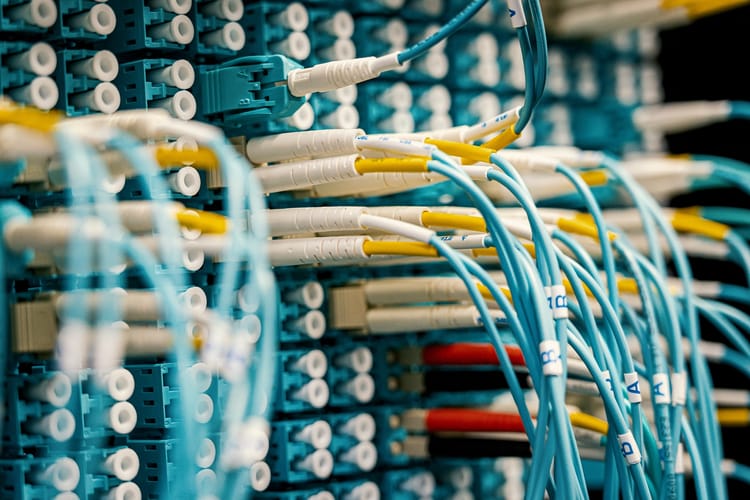
Member discussion